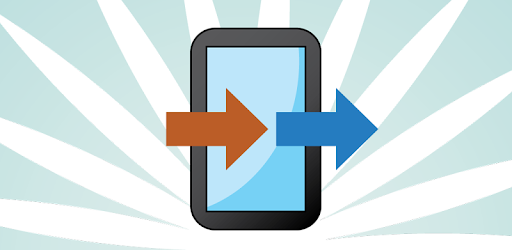 When you switch to a new phone, one of the most important tasks is to transfer your data from the old device to the new one. This includes contacts, photos, videos, apps, and other important files. With the help of modern technology, transferring data from one phone to another has become easier than ever. Here are some simple methods to transfer your data seamlessly:
When you switch to a new phone, one of the most important tasks is to transfer your data from the old device to the new one. This includes contacts, photos, videos, apps, and other important files. With the help of modern technology, transferring data from one phone to another has become easier than ever. Here are some simple methods to transfer your data seamlessly:
Method 1: Using Cloud Services
One of the most convenient ways to transfer data from your old phone to the new phone is by using cloud services such as Google Drive, iCloud, or Dropbox. Here’s how you can do it:
- Backup the data from your old phone to the cloud service of your choice.
- Log in to the same cloud service on your new phone and sync the data.
- Once the data is synced, it will be available on your new phone.
Method 2: Using a Computer
If you prefer not to use cloud services, you can transfer your data from the old phone to the new phone using a computer. Here’s how:
- Connect your old phone to the computer using a USB cable.
- Copy the data from your old phone and paste it onto your computer.
- Disconnect the old phone and connect the new phone to the computer.
- Copy the data from the computer and paste it onto your new phone.
Method 3: Using a Transfer App
There are several transfer apps available in the app store that can help you transfer data from one phone to another. Some popular transfer apps include Samsung Smart Switch, Phone Clone, and OnePlus Switch. Here’s how you can use a transfer app to transfer your data:
- Download and install the transfer app on both your old and new phones.
- Follow the instructions provided by the transfer app to transfer your data.
Method 4: Using a SIM Card
If you only need to transfer contacts from your old phone to the new phone, you can use a SIM card to do so. Here’s how:
- Insert the SIM card from your old phone into your new phone.
- Export the contacts to the SIM card on your old phone.
- Import the contacts from the SIM card to your new phone.
Conclusion
Transferring data from the old phone to the new phone doesn’t have to be a complicated process. With the help of cloud services, a computer, transfer apps, or a SIM card, you can seamlessly transfer your contacts, photos, videos, apps, and other important files to your new phone. By following the methods mentioned above, you can ensure that your data stays intact even after changing your phone.
Copy [email protected]. All Rights Reserved
Google Play™ is a Trademark of Google Inc.
APKDict is not affiliated with Google, Android OEMs or Android application developers in any way.
